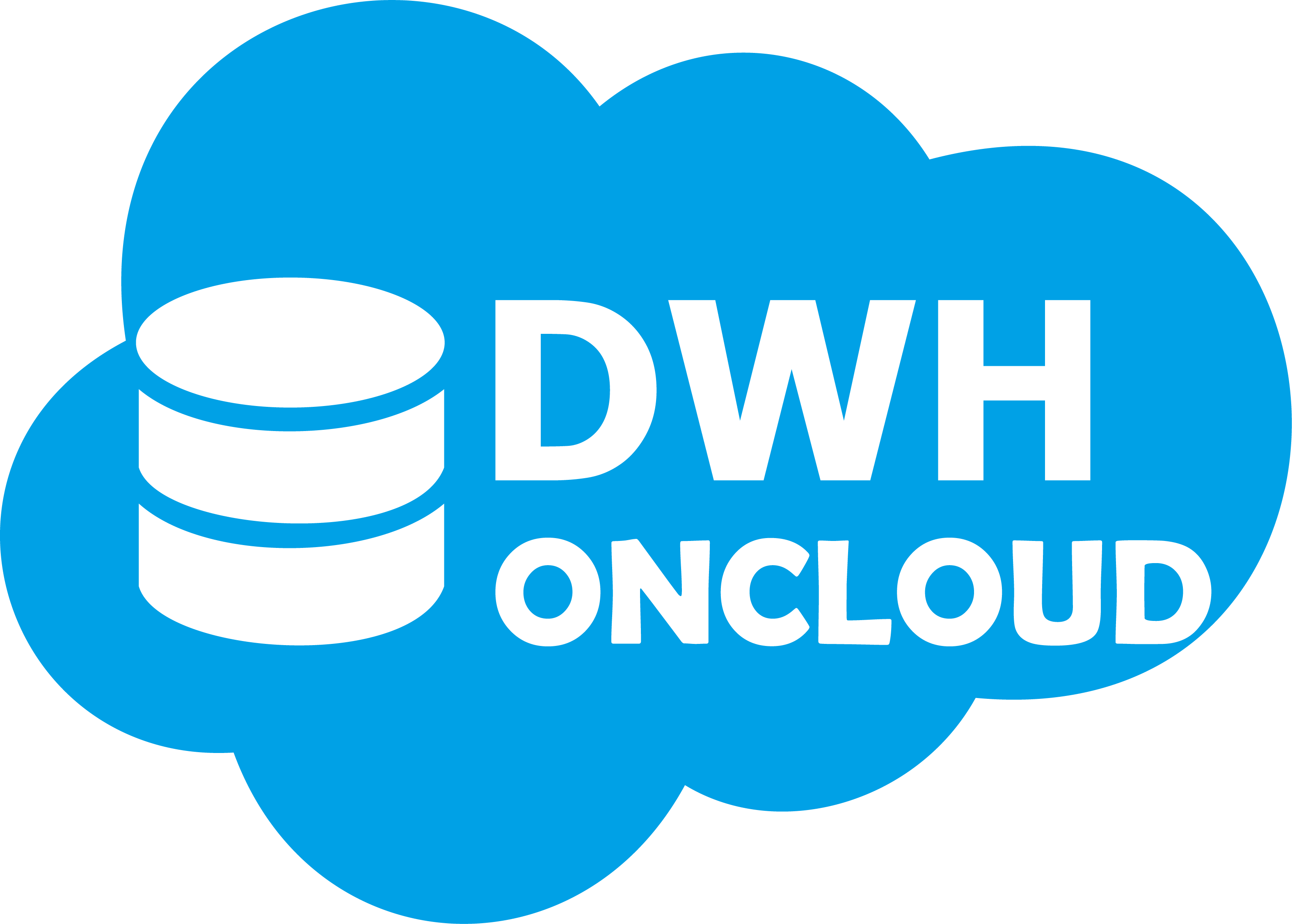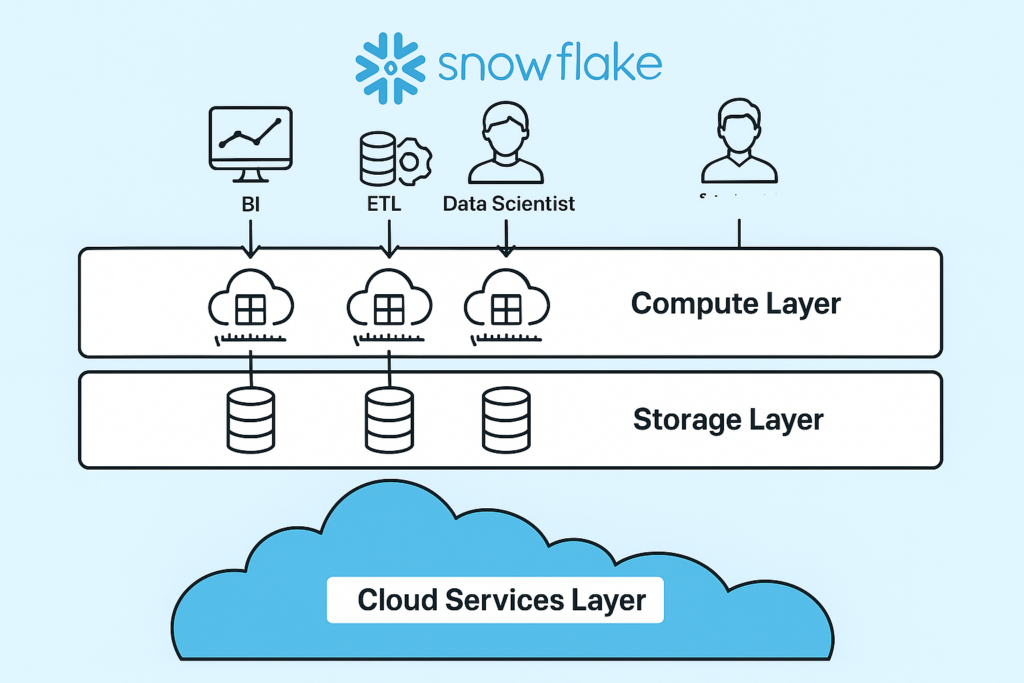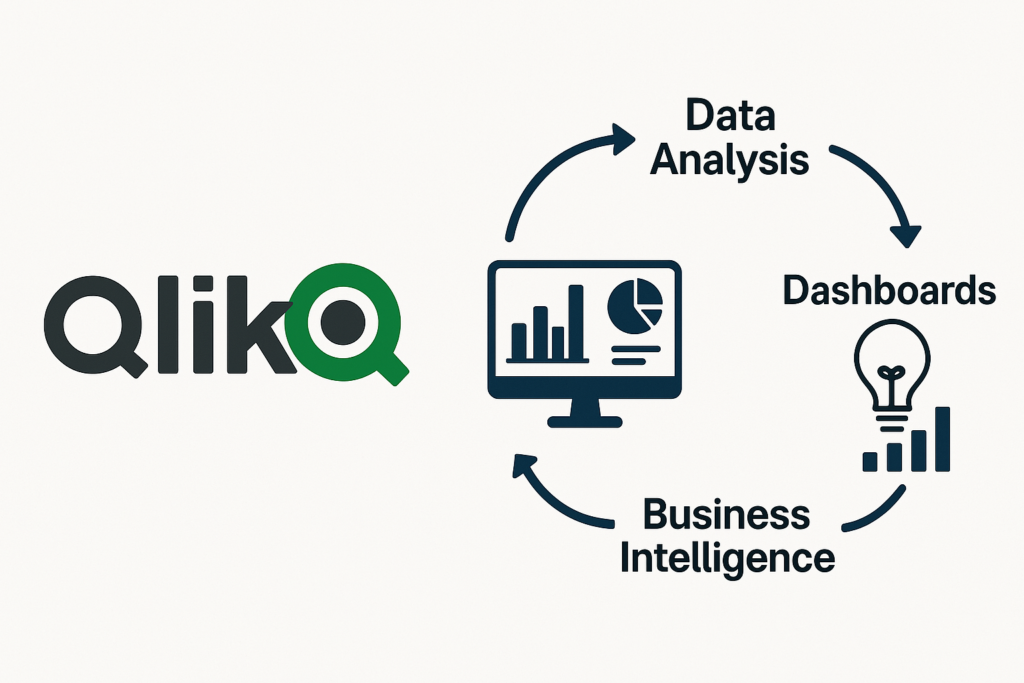In today’s data-saturated world, the success of businesses depends on their ability to make accurate and fast decisions based on data. However, transforming raw data into meaningful insights and sharing these insights effectively has not always been easy. This is where Microsoft Power BI, Microsoft’s powerful business intelligence and data visualization tool, comes into play, helping you turn your data into understandable, interactive stories.
What is Microsoft Power BI?
Microsoft Power BI is a comprehensive business intelligence platform that allows you to analyze, visualize, and share data from various data sources. With its user-friendly interface and powerful features, it enables everyone from technical experts to business users to gain data-driven insights and make more informed decisions. Power BI offers a flexible user experience with its desktop application (Power BI Desktop), cloud-based service (Power BI Service), and mobile apps (Power BI Mobile).
Power BI’s Powerful Features: A New Perspective on Data
Power BI has a rich set of features that offer many ways to understand and share your data:
- Connection to Multiple Data Sources: The Gateway to Your Data Universe
Power BI can easily connect to hundreds of different data sources, from Excel files to databases, cloud services to web services. This allows you to bring your scattered data together on a single platform and gain a holistic view. - Powerful Data Transformation and Modeling: Preparation for Analysis
Power BI’s integrated Power Query tool allows you to clean, transform, and model the data you connect to, preparing it for analysis. With its drag-and-drop interface and advanced query capabilities, you can easily perform complex data preparation tasks. - Stunning Data Visualizations: Create Understandable Stories
Power BI offers a rich and interactive visualization library. You can present your data most effectively with many different visual types, from bar charts to line charts, pie charts to maps. You can also create custom visualizations or download them from the Power BI Visuals Marketplace. - Interactive Reports and Dashboards: Explore and Monitor Your Data
You can organize the visualizations you create into interactive reports and dashboards. Users can explore the data according to their own perspectives by performing operations such as filtering, sorting, and drilling down on these reports. Dashboards allow you to monitor important metrics on a single screen. - Business Intelligence and DAX: Perform In-Depth Analyses
Power BI’s powerful DAX (Data Analysis Expressions) language allows you to perform complex calculations, create new metrics, and conduct advanced analyses on your data. Many custom analyses, such as time series analysis, comparisons, and percentage changes, can be easily done with DAX. - Sharing and Collaboration: Share Information with Everyone
You can securely share the reports and dashboards you create through the Power BI service with other users in your organization. You can collaborate with your colleagues on reports, add comments, and create a data-driven business culture. Reports can also be easily embedded in websites and applications. - Mobile Accessibility: Access Data from Anywhere
Thanks to Power BI Mobile applications (iOS, Android, Windows), you can access your reports and dashboards anytime, anywhere from your smartphones and tablets. This allows you to reach important information even when you are on the go. - Natural Language Query (Q&A): Instant Answers to Your Questions
With Power BI’s Q&A feature, you can query your data using natural language. For example, when you type a question like “What was the best-selling product?”, Power BI understands this question and automatically creates the relevant visualization.
Who Should Use Power BI? Everyone Who Works with Data!
Power BI is a valuable tool for users of all levels who work with data:
- Business Analysts: To analyze data, gain insights, and create reports.
- Managers and Decision Makers: To monitor performance, understand trends, and make strategic decisions.
- IT Professionals: To manage data sources and support the Power BI environment.
- Data Scientists: To perform data exploration, build models, and visualize results.
- Sales and Marketing Teams: To monitor sales performance, understand customer behavior, and measure the effectiveness of marketing campaigns.
- Finance Teams: To analyze financial performance, track budgets, and create reports.
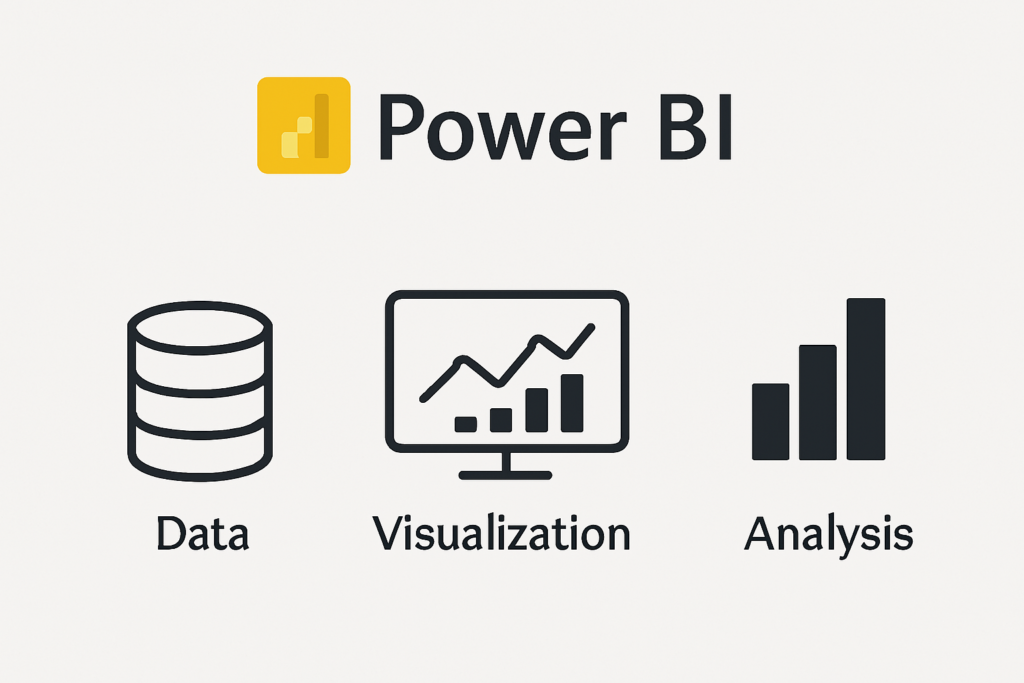
Conclusion: Empower Your Data, Clarify Your Decisions
Microsoft Power BI offers a powerful and user-friendly way to understand, visualize, and share your data. By enabling users at every level of your business to gain data-driven insights, it helps you make more informed and effective decisions. If you want to make the most of your data and bring your data stories to life, start exploring Microsoft Power BI today!